Capstone Presentation – Basic Guidelines to Remember
Once the academic program ends, students must present their results, showing what skills, abilities, and knowledge they gained during the program. And a capstone project is what helps them do it. In turn, a capstone PowerPoint presentation is another stage of defending skills obtained by demonstrating learning outcomes, research abilities, and readiness to investigate a particular field.
A capstone presentation is not just a mandatory task but an opportunity for an individual to introduce themselves as a specialist. It helps one show how deeply they understand the subject, how far they’ve come with their research, and their ability to build relationships with others.
Some people think preparing a PowerPoint capstone project is easy as pie, but it has several nuances and details. So, to help students complete the task and deliver a well-done presentation, revealing it to the institution officials and faculty members, we bring essential information and important tips. Besides, you can always turn to our experts if you need help with capstone project or its presentation.
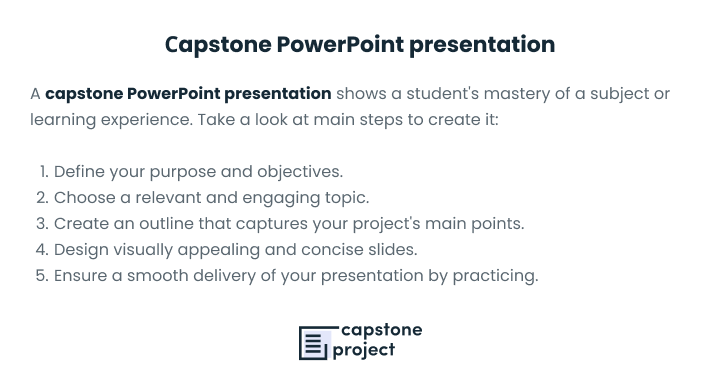
Some General Recommendations
The preparation of a capstone presentation is different from creating a capstone project (see some great capstone project examples). Now, you literally describe your paper, using the visualization to demonstrate results and provide evidence of the research. To make such a task successful, it’s essential to follow some steps that allow you to make an outstanding PowerPoint presentation.
- Focus on a narrow topic
Your capstone has a specific topic, so keep sticking to it while making a PowerPoint presentation. Don’t make it too wide. Consider focusing on the problem/-s that were addressed in the project, showing how ones were addressed and what conclusions were made. Summary, problem, solutions, and lessons – that’s what your capstone project presentation should be focused on.
- Use project outcomes
Determine what was expected to learn on the course, and build your PowerPoint presentation around it. For example, if you are interested in continuing learning after finishing the program, consider adding a section into your capstone presentation PowerPoint with the topics and directions you expect to investigate in the future. The awareness of the results allows you to remember the goals of a capstone course and foster learning, earning higher marks.
- Prepare before defending the presentation
Feeling supremely confident in your room or the moment before entering the classroom may not be enough. The oral presentation should be well-prepared and organized; you should provide the audience with all the needed information, but do it according to the time frame. The ideal capstone project PowerPoint presentation should be 5 to 7 minutes long.
Remember that the institution officials will watch your performance and pay attention to everything you say and show in the PowerPoint visualization, so take time and practice before the first step up to the audience.
Before You Get Started With PowerPoint Capstone Project
After talking about general pieces of advice, it’s time to focus on technical aspects. The PowerPoint capstone project requires more than just creating numerous slides with images. Each part of the task should be informative and concise as you move slightly from between the slides. Below are some tips you may consider.
- The title slide contains the project name, the author’s name, the date, and other important information that should be mentioned in the opening.
- The presentation should be easy to follow. If your topic contains comprehensive information, clarify it or remove it if it’s not critical. Also, avoid distracting colors and don’t add too much text to the capstone PowerPoint presentation.
- The slides should be simple, even if your capstone design project contains complex solutions. Once you illustrate the paper’s core points, create variety using bulleted lists, graphics, and images. Make them visually appealing by changing the background or adding PowerPoint effects.
- Don’t hesitate to add transitions and animations, but do it carefully to add value to the capstone project PowerPoint. The slides not just replace one another with blinks but smoothly change themselves.
Remember that such a project is only an addition to what you will tell the audience. Whether the presentation has enough visual content, delivering the information to the audience is much easier.
Tips on Capstone Presentation PowerPoint Content Creation
Content is the most significant part of the PowerPoint presentation, as the author should present the summary of the capstone experience, revealing the insights gained about the topic. However, as you should only add some information about the capstone, you need to structure it, find the key points, and decide what to focus on in the presentation.
In capstone project PowerPoint examples students showcase the bigger picture, demonstrating the appropriate background. Consider highlighting the most interesting and surprising moments while working on the project. Describe goals you set at the beginning of the project and what you’ve achieved. Check out some effective English capstone project ideas that you can use in your work.
Tell about skills and knowledge you have learned. What difficulties did you face during the work process? How did you manage to overcome them? What was the most important experience? Mention how the gained experience helped you with your plans. It may help if you explore ready-made capstone project presentation examples and find some exciting insights on working with your information.
Add the Q&A segment after the central part. The audience will probably have questions about the PowerPoint presentation, so you should be ready to answer. Revise the information about the project carefully not to miss core points.
Best Capstone Presentation Examples to Assist You
If you are still deciding what to include in the task, check other capstone project PowerPoint presentation examples to see others handle similar assignments. Depending on the program and subject, the presentation could be more or less detailed with an accent on the text, mixing images with paragraphs and theses. Sometimes students add a video to the PowerPoint presentation, but only if it’s 5 minutes or shorter.
The audio fragments could be added as well. If they help the audience better understand the project, feel free to add some audio.
Get Help With Capstone Project PowerPoint Presentation
Creating of a capstone project PowerPoint presentation requires time and patience to revise a pile of information and choose the most relevant fragments to analyze. Moreover, you may need some good visuals as well as background colors. Sometimes people struggle to do tasks in PowerPoint themselves, so asking for professional help may be a good option.
Our experts have already helped countless customers to get their capstone presentation examples done, finishing the task according to all requirements. Moreover, your order will be delivered on time or earlier as our experts meet the tightest deadlines.